Why an Excel Spreadsheet Is Perfect for Self-Employed and Freelancers Starting Out
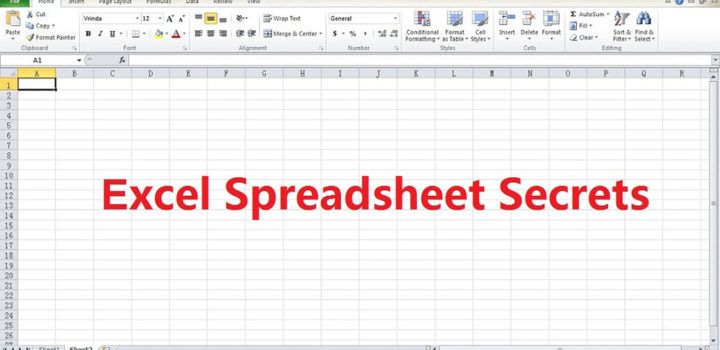
If you’re just beginning to work for yourself, and haven’t already done so, you will need to look at a practical way of recording your income and expenditure. If you’ve registered your new role for tax purposes, there’s absolutely no getting away from this.
Rather than see this bookkeeping element of your venture as tedious and stressful, it is possible to get the financial side of your work sorted with one simple and easy solution – that is, an Excel spreadsheet.
What Information Do I Need to Input into a Spreadsheet?
The great thing about using an Excel spreadsheet is how you don’t need any prior accountancy or bookkeeping qualifications or experience to start one on your own!
You also don’t need to input any more information than the basics to be able to make the sheet work to your individual needs.
The most minimal information you require to get your sheet started is:
-
- All the people you receive money from
- All the people you pay money to
Using two tabs on the sheet, label one Income, and one Expenses. You then have two areas to record all of the above information. The minimum sections you need for both your income and expenses tabs include:
- Date: This is the corresponding date on the receipt or invoice
- Client / Payee: The name of the company/person who you have paid or received money from
- Amount: The final total paid
- Details: Record any such corresponding information here such as what the payment was for, or any necessary break down of information. Anything which helps you identify the transaction much later on is recommended here. It’s also worth remembering at this early stage to keep a record of every invoice and receipt which you log on these sheets to legally accompany such data.
